OEM 12c - Oracle Physical Standby archive log sync monitoring
Note: Before Configuring Matric for archive log sync monitoring, Please make sure, there should not have One Matric for one Standby. One Matric should have groups of standby servers.
Step: 1:
Enterprise>Monitoring>Metric Extensions
Step: 2: Metric
Extensions Page Open
Step: 3 Click on +Create & Click on Metric
Extension
Step: 4 Page Open:
Create New: General Properties
Step: 5 Create New:
General Properties: Put same values except Name$ & Displays (Put values according to Standby
Group Name) & then Click on
Next.
Query :
select sum(local.sequence#-target.sequence#) Total_gap
from
(select thread#,max(sequence#) sequence# from
gv$archived_log where
dest_id=(select dest_id from v$archive_dest where
TARGET='STANDBY'
)
and applied='YES' group by thread#) target,
(select thread#,max(sequence#) sequence# from gv$log group
by thread#) local
where target.thread#=local.thread#;
Step: 7 Automatically Open Create New: Column
Step: 8 Create New: Column : Click on +Add &
Click on New metric column.
Step: 9 Add Column
put same value as I have entered & Click on OK.
Step: 13
Step: 14
Step: 15
Step: 16
Step: 17
Step: 18
Step: 20
Step: 21
Step: 22
Step: 25
Step: 26
Step: 27
Step: 28




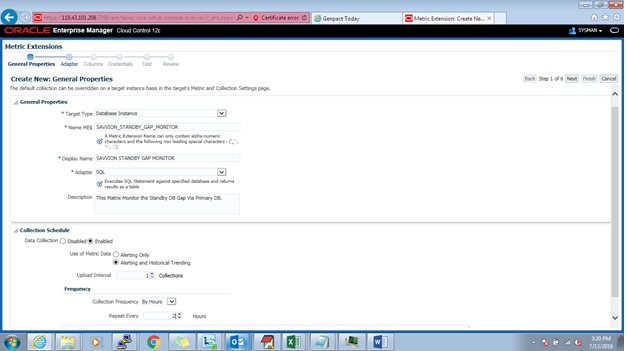
























No comments:
Post a Comment