Scenario Preview : We are scheduling rman automated backup on regular basis using OEM13c . Remmebr expdp backup is not scheduled using OEM console
Database name : OEMDB
Rman Backup location : /u01/rmanbkp
Operating System : OEL 7.7
1. Go to database console then select schecduled backup database in our case it is OEMDB. In coming blog we going to schedule backup using recovery catalog option so in all target database repository detailed stored on it. In our production console we have done the same as using recovery catalog.
Availability > Backup & Recovery > Schedule Backup >
2. Select Schedule Customized Backup select options in our case we select Whole Database
3. Select Backup type | Backup mode | Advanced option
4. Select Disk or Tape option
5. Set Jobs scheduling options describes on screenshots
6. We can customized rman backup script as well. on RMAN script window TEXT Box.
7. After Submitting job we can check on Job Activity
8. After execution of job we can check Job is successful or failed status we can check on job activity
9. We can check job report as well as job backup logs.
Availability > Backup & Recovery > Backup Report >





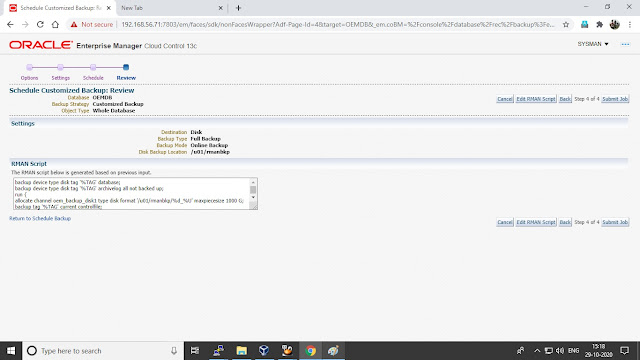



No comments:
Post a Comment