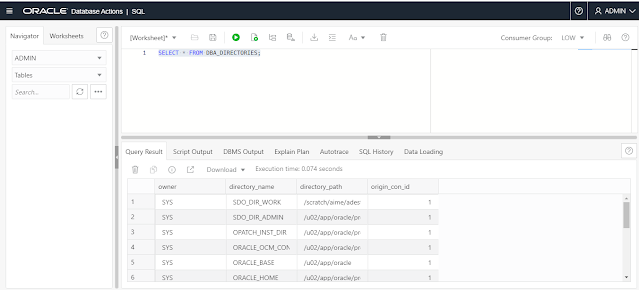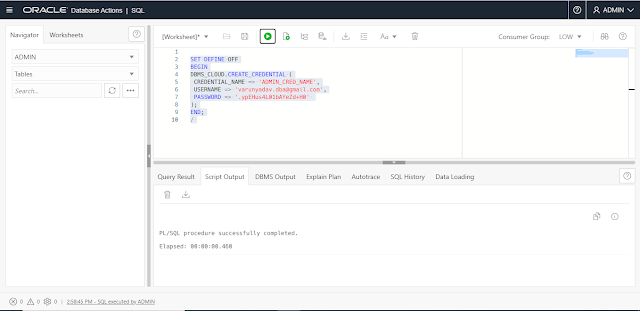Install and Extract 21c Autonomous Health Framework report on 2 node 12.1.0.2.0 grid
- Download : SRDC - How to Collect Diagnostics Information for Database ASM (DBASM) Issues (Doc ID 2520692.1)
- Unzip AHF-LINUX_v21.1.1.zip downloaded file
-rw-r--r-- 1 oracle oinstall 399082945 May 4 13:13 AHF-LINUX_v21.1.1.zip
-rw-r--r-- 1 oracle oinstall 1525 Apr 26 23:06 README.txt
-r-xr-xr-x 1 oracle oinstall 405452046 Apr 26 23:05 ahf_setup
-rw-r--r-- 1 oracle oinstall 256 Apr 26 23:06 ahf_setup.dat
-rw-r--r-- 1 oracle oinstall 451 Apr 26 23:06 oracle-tfa.pub
- execute ./ahf_setup , Here we have install root user , We can install with other user as per instructions on DOC ID.
sgdc02: # ./ahf_setup
AHF Installer for Platform Linux Architecture x86_64
AHF Installation Log : /tmp/ahf_install_211100_25087_2021_05_05-15_39_22.log
Starting Autonomous Health Framework (AHF) Installation
AHF Version: 21.1.1 Build Date: 202104230128
TFA is already installed at : /u01/app/12.1.0/grid/tfa/sgdcplm02/tfa_home
Installed TFA Version : 121270 Build ID : 20160304140533
Default AHF Location : /opt/oracle.ahf
Do you want to install AHF at [/opt/oracle.ahf] ? [Y]|N :
AHF Location : /opt/oracle.ahf
AHF Data Directory stores diagnostic collections and metadata.
AHF Data Directory requires at least 5GB (Recommended 10GB) of free space.
Choose Data Directory from below options :
1. /u01/app/grid [Free Space : 34257 MB]
2. Enter a different Location
Choose Option [1 - 2] : 1
AHF Data Directory : /u01/app/grid/oracle.ahf/data
Illegal option: -sslserver
Try keytool -help
Shutting down TFA : /u01/app/12.1.0/grid/tfa/sgdcplm02/tfa_home
Copying TFA Data Files from /u01/app/12.1.0/grid/tfa/sgdcplm02/tfa_home
Uninstalling TFA : /u01/app/12.1.0/grid/tfa/sgdcplm02/tfa_home
Do you want to add AHF Notification Email IDs ? [Y]|N :
Enter Email IDs separated by space :
AHF will also be installed/upgraded on these Cluster Nodes :
1. sgdc01
The AHF Location and AHF Data Directory must exist on the above nodes
AHF Location : /opt/oracle.ahf
AHF Data Directory : /u01/app/grid/oracle.ahf/data
Do you want to install/upgrade AHF on Cluster Nodes ? [Y]|N :
Extracting AHF to /opt/oracle.ahf
Configuring TFA Services
Copying TFA Data Files to AHF
Discovering Nodes and Oracle Resources
Starting TFA Services
Created symlink from /etc/systemd/system/multi-user.target.wants/oracle-tfa.service to /etc/systemd/system/oracle-tfa.service.
Created symlink from /etc/systemd/system/graphical.target.wants/oracle-tfa.service to /etc/systemd/system/oracle-tfa.service.
.------------------------------------------------------------------------------.
| Host | Status of TFA | PID | Port | Version | Build ID |
+-----------+---------------+-------+------+------------+----------------------+
| sgdc02 | RUNNING | 27571 | 5000 | 21.1.1.0.0 | 21110020210423012809 |
| sgdc01 | RUNNING | 16070 | 5000 | 21.1.1.0.0 | 21110020210423012809 |
'-----------+---------------+-------+------+------------+----------------------'
Running TFA Inventory...
Adding default users to TFA Access list...
.----------------------------------------------------------------.
| Summary of AHF Configuration |
+-----------------+----------------------------------------------+
| Parameter | Value |
+-----------------+----------------------------------------------+
| AHF Location | /opt/oracle.ahf |
| TFA Location | /opt/oracle.ahf/tfa |
| Orachk Location | /opt/oracle.ahf/orachk |
| Data Directory | /u01/app/grid/oracle.ahf/data |
| Repository | /u01/app/grid/oracle.ahf/data/repository |
| Diag Directory | /u01/app/grid/oracle.ahf/data/sgdcplm02/diag |
'-----------------+----------------------------------------------'
Starting orachk scheduler from AHF ...
AHF install completed on sgdc02
Installing AHF on Remote Nodes :
AHF will be installed on sgdc01, Please wait.
Please Enter the password for sgdcplm01 :
Is password same for all the nodes? [Y]|N : N
Installing AHF on sgdcplm01 :
[sgdcplm01] Copying AHF Installer
[sgdcplm01] Running AHF Installer
AHF binaries are available in /opt/oracle.ahf/bin
AHF is successfully installed
Moving /tmp/ahf_install_211100_25087_2021_05_05-15_39_22.log to /u01/app/grid/oracle.ahf/data/sgdc02/diag/ahf/
- Visit to ahf bin directory /opt/oracle.ahf/bin
sgdc02:/u04/MasterDB/oracle_grid_software # cd /opt/oracle.ahf/bin
You have new mail in /var/mail/root
sgdc02:/opt/oracle.ahf/bin # su oracle
oracle@sgdc02:/opt/oracle.ahf/bin> ll
total 16
-rwxr-xr-x 1 root root 4142 May 5 15:42 ahfctl
lrwxrwxrwx 1 root root 34 May 5 15:42 oerr -> /opt/oracle.ahf/orachk/lib/oerr.sh
lrwxrwxrwx 1 root root 29 May 5 15:42 orachk -> /opt/oracle.ahf/orachk/orachk
-rwxr-xr-x 1 root root 4142 May 5 15:42 tfactl
- Run tfactl utility to collect ASM diagnonistic report.
oracle@sgdc02:/opt/oracle.ahf/bin>
tfactl diagcollect -srdc dbasmScripts to be run by this srdc: srdc_asm_acfs.sql
Components included in this srdc: CRS OS ASM CHMOS
Collecting data for all nodes
Collection Id : 20210506082239sgdc02
Detailed Logging at : /u01/app/grid/oracle.ahf/data/repository/srdc_dbasm_collection_Thu_May_06_08_22_40_CEST_2021_node_all/diagcollect_20210506082239_sgdc02.log
2021/05/06 08:22:45 CEST : NOTE : Any file or directory name containing the string .com will be renamed to replace .com with dotcom
2021/05/06 08:22:45 CEST : Collection Name : tfa_srdc_dbasm_Thu_May_06_08_22_40_CEST_2021.zip
2021/05/06 08:22:46 CEST : Collecting diagnostics from hosts : [sgdcplm02, sgdcplm01]
2021/05/06 08:22:46 CEST : Scanning of files for Collection in progress...
2021/05/06 08:22:46 CEST : Collecting additional diagnostic information...
2021/05/06 08:22:51 CEST : Getting list of files satisfying time range [05/06/2021 07:22:45 CEST, 05/06/2021 08:22:51 CEST]
2021/05/06 08:23:08 CEST : Collecting ADR incident files...
2021/05/06 08:23:41 CEST : Completed collection of additional diagnostic information...
2021/05/06 08:23:44 CEST : Completed Local Collection
2021/05/06 08:23:44 CEST : Remote Collection in Progress...
.--------------------------------------.
| Collection Summary |
+-----------+-----------+-------+------+
| Host | Status | Size | Time |
+-----------+-----------+-------+------+
| sgdc01 | Completed | 7.5MB | 59s |
| sgdc02 | Completed | 10MB | 58s |
'-----------+-----------+-------+------'
Logs are being collected to: /u01/app/grid/oracle.ahf/data/repository/srdc_dbasm_collection_Thu_May_06_08_22_40_CEST_2021_node_all
/u01/app/grid/oracle.ahf/data/repository/srdc_dbasm_collection_Thu_May_06_08_22_40_CEST_2021_node_all/sgdc02.tfa_srdc_dbasm_Thu_May_06_08_22_40_CEST_2021.zip
/u01/app/grid/oracle.ahf/data/repository/srdc_dbasm_collection_Thu_May_06_08_22_40_CEST_2021_node_all/sgdc01.tfa_srdc_dbasm_Thu_May_06_08_22_40_CEST_2021.zip
oracle@sgdc02:/opt/oracle.ahf/bin>