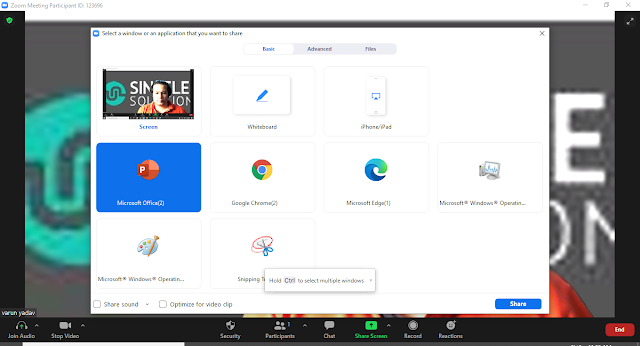Pre oracle and grid Requestors setting on Suse12 sp4 for RAC 12.1.0.2.0
- Add the following Kernel parameters in /etc/sysctl.conf file.
vi /etc/sysctl.conf
####
#
# /etc/sysctl.conf is meant for local sysctl settings
#
# sysctl reads settings from the following locations:
# /boot/sysctl.conf-<kernelversion>
# /lib/sysctl.d/*.conf
# /usr/lib/sysctl.d/*.conf
# /usr/local/lib/sysctl.d/*.conf
# /etc/sysctl.d/*.conf
# /run/sysctl.d/*.conf
# /etc/sysctl.conf
#
# To disable or override a distribution provided file just place a
# file with the same name in /etc/sysctl.d/
#
# See sysctl.conf(5), sysctl.d(5) and sysctl(8) for more information
#
####
# Disable response to broadcasts.
# You don't want yourself becoming a Smurf amplifier.
net.ipv4.icmp_echo_ignore_broadcasts = 1
# enable route verification on all interfaces
net.ipv4.conf.all.rp_filter = 1
# enable ipV6 forwarding
#net.ipv6.conf.all.forwarding = 1
# increase the number of possible inotify(7) watches
fs.inotify.max_user_watches = 65536
# avoid deleting secondary IPs on deleting the primary IP
net.ipv4.conf.default.promote_secondaries = 1
net.ipv4.conf.all.promote_secondaries = 1
fs.aio-max-nr = 1048576
fs.file-max = 6815744
kernel.shmall = 52920661
kernel.shmmax = 270953783296
kernel.shmmni = 4096
kernel.sem = 250 32000 100 128
net.ipv4.ip_local_port_range = 9000 65500
net.core.rmem_default = 262144
net.core.rmem_max = 4194304
net.core.wmem_default = 262144
net.core.wmem_max = 1048576
# net.ipv6.conf.all.disable_ipv6 = 1
# Recommended value for kernel.panic_on_oops
kernel.panic_on_oops = 1
- load them by running the following command:
sysctl -p
- set the resource limits in /etc/security/limits.conf file.
vi /etc/security/limits.conf
# /etc/security/limits.conf
#
#Each line describes a limit for a user in the form:
#
#<domain> <type> <item> <value>
#
#Where:
#<domain> can be:
# - a user name
# - a group name, with @group syntax
# - the wildcard *, for default entry
# - the wildcard %, can be also used with %group syntax,
# for maxlogin limit
#
#<type> can have the two values:
# - "soft" for enforcing the soft limits
# - "hard" for enforcing hard limits
#
#<item> can be one of the following:
# - core - limits the core file size (KB)
# - data - max data size (KB)
# - fsize - maximum filesize (KB)
# - memlock - max locked-in-memory address space (KB)
# - nofile - max number of open files
# - rss - max resident set size (KB)
# - stack - max stack size (KB)
# - cpu - max CPU time (MIN)
# - nproc - max number of processes
# - as - address space limit (KB)
# - maxlogins - max number of logins for this user
# - maxsyslogins - max number of logins on the system
# - priority - the priority to run user process with
# - locks - max number of file locks the user can hold
# - sigpending - max number of pending signals
# - msgqueue - max memory used by POSIX message queues (bytes)
# - nice - max nice priority allowed to raise to values: [-20, 19]
# - rtprio - max realtime priority
#
#<domain> <type> <item> <value>
#
#* soft core 0
#* hard rss 10000
#@student hard nproc 20
#@faculty soft nproc 20
#@faculty hard nproc 50
#ftp hard nproc 0
#@student - maxlogins 4
# End of file
oracle soft nproc 24756
oracle hard nproc 16384
oracle soft nofile 1024
oracle hard nofile 65536
oracle soft stack 10240
oracle hard stack 32768
oracle soft memlock unlimited
oracle hard memlock unlimited
grid soft nproc 24756
grid hard nproc 16384
grid soft nofile 1024
grid hard nofile 65536
grid soft stack 10240
grid hard stack 32768
- Add the following in /etc/pam.d/login file.
vi /etc/pam.d/login
#%PAM-1.0
auth requisite pam_nologin.so
auth include common-auth
account include common-account
password include common-password
session required pam_loginuid.so
session include common-session
#session optional pam_lastlog.so nowtmp showfailed
session optional pam_mail.so standard
oracle@sgdcplm02:~>
- Create oinstall, dba and oper groups.
groupadd -g 54321 oinstall
groupadd -g 503 dba
groupadd -g 504 oper
groupadd -g 54329 asmadmin
groupadd -g 54327 asmdba
groupadd -g 54324 backupdba
groupadd -g 54325 dgdba
groupadd -g 54326 kmdba
groupadd asmadmin
groupadd asmdba
- Create oracle user and add it to following groups
useradd -u 502 -g oinstall -G dba,asmadmin,oper -s /bin/bash -m oracle
useradd -u 54323 -g oinstall -G asmadmin,asmdba,oper,asmdba -s /bin/bash -m grid
- Example - If we wants to add group on existing user
usermod -a -G asmdba oracle
passwd oracle
passwd grid
grid@sg:~> id
uid=54323(grid) gid=54321(oinstall) groups=54321(oinstall),503(dba),54327(asmdba),54329(asmadmin)
grid@sg:~> id oracle
uid=502(oracle) gid=54321(oinstall) groups=54321(oinstall),503(dba),504(oper),54324(backupdba),54325(dgdba),54326(kmdba),54327(asmdba),54330(beoper)
- Modify .bash_profile for oracle user. directory : /home/oracle
vi .bash_profile
# .bash_profile
# Get the aliases and functions
if [ -f ~/.bashrc ]; then
. ~/.bashrc
fi
umask 022
export ORACLE_BASE=/u01/app/oracle
export ORACLE_HOME=/u01/app/oracle/product/12.1.0/dbhome_2
export ORACLE_HOME_LISTNER=$ORACLE_HOME/network/admin
export TNS_ADMIN=$ORACLE_HOME/network/admin
export LD_LIBRARY_PATH=$ORACLE_HOME/lib:$LD_LIBRARY_PATH
export PATH=$PATH:$ORACLE_HOME/bin
export ORACLE_SID=smrrac1
#NLS_DATE_FORMAT=Mon DD YYYY HH24:MI:SS; export NLS_DATE_FORMAT
ORATAB=/etc/oratab;export ORATAB
oracle@sgdcplm02:~>
- Modify .bash_profile for gird user. Directory : /home/grid
vi .bash_profile
# .bash_profile
# OS User: grid
if
[ -f ~/.bashrc ]; then
. ~/.bashrc
fi
ORACLE_SID=+ASM1; export ORACLE_SID
ORACLE_BASE=/u01/app/grid; export ORACLE_BASE
# it must not be under the ORACLE_BASE
ORACLE_HOME=/u01/app/12.1.0/grid; export ORACLE_HOME
ORACLE_TERM=xterm; export ORACLE_TERM
TNS_ADMIN=$ORACLE_HOME/network/admin; export TNS_ADMIN
PATH=.:${PATH}:$ORACLE_HOME/bin
PATH=${PATH}:/usr/bin:/bin:/usr/local/bin
export PATH
export TEMP=/tmp
export TMPDIR=/tmp
umask 022
- Some oracle packages installation
zypper install libstdc++46-devel libstdc++33 libstdc++33-devel libelf-devel gcc-c++ libaio-devel sysstat unixODBC unixODBC-devel xdpyinfo
mkdir -p /u01/app/oracle/product
chown -R oracle:oinstall /u01
chmod -R 775 /u01
mkdir -p /u01/app/grid
mkdir -p /u01/app/12.1.0/grid
chown -R grid:oinstall /u01/app/grid
chown -R grid:oinstall /u01/app/12.1.0/grid
chmod -R 775 /u01