Oracle Database server Details:
|
Server Details |
DB Details |
|||
|
Host Name |
IP Address |
DB Version |
Instance Name |
Mode |
|
|
|
Oracle 12c |
|
Stand By |
|
|
Oracle 12c |
|
Primary |
|
Introduction
Oracle Data Guard is one of the
software solutions provided by Oracle Corporation to maximize high availability
of Oracle databases. Oracle Data Guard maintains one or many secondary
databases as alternatives to the primary production database.
Data Guard Architecture
Oracle Data Guard supports both
physical standby and logical standby sites.
Physical Standby: When the primary database transactions
generate redo entries, a redo apply process keeps up the secondary databases
with the exact block copies of the primary database.
Logical Standby: SQL apply processes read the redo and
convert it to SQL transactions. These are then applied to the secondary
database.
Data Guard Modes
Oracle Data Guard can operate
in 3 different modes:
Maximum Protection: Transactions are not allowed to commit
until all redo data are written to the online redo logs and propagated to at
least one synchronized secondary database. If for any reason, the primary
database cannot propagate its redo stream to one secondary database, the
primary will shutdown to ensure maximum protection mode.
Maximum Performance: Transactions are not allowed to commit
as soon as the redo are written to the online redo logs. The redo stream is
asynchronously propagated to the secondary databases to ensure maximum
performance mode.
Maximum Availability: Transactions are not allowed to commit
until all redo data are written to the online redo logs and propagated to at
least one synchronized secondary database. If for any reason, the primary
database cannot propagate its redo stream to one secondary database, the
primary will NOT shutdown and operates as it it were in maximum performance
mode until issues are fixed.
Glossary
Role transition: Changing the role of each database
component from primary database to the secondary database or from secondary
database to the primary database.
Switchover: Planned role transition for testing.
Manual intervention.
Fail Over: Unplanned failure. Manual or Automatic
intervention. Automatic role transition is the recommended.
Primary database: Where the users are connected to access
to the database.
Standby database: Exists in the the disaster recovery
(DR) site. Where the users are connected in the case of planned role transition
(Switchover) or in the case of unplanned failure (Fail Over).
Failover Operation Steps
A failover operation is a true
disaster recovery operation. A failover operation should only be considered
when all of the alternative options for primary database recovery are not
feasible. A failover is a unplanned event when something has happened to hardware,
networking, etc.
Below are the steps for opening
standby database when the primary database is lost:
Considering Primary and standby
database is in sync with each other.
In order to initiate the
failover operation, the target physical Oracle instance should be placed in
MAXIMUM PERFORMANCE data protection mode using the following statement:
ALTER DATABASE SET Oracle
instance TO MAXIMIZE PERFORMANCE.
As in SMRPRODB database already
in maximum performance mode by default so ALTER command not required.
1 . Check the status of
archived logs in existing standby database server. Verify a Standby Redo Log is in
use for Primary current Online Redo Log.
SQL > SELECT ARCH.THREAD#
"Thread", ARCH.SEQUENCE# "Last Sequence Received",
APPL.SEQUENCE# "Last Sequence Applied", (ARCH.SEQUENCE# -
APPL.SEQUENCE#) "Difference" FROM (SELECT THREAD# ,SEQUENCE# FROM
V$ARCHIVED_LOG WHERE (THREAD#,FIRST_TIME ) IN (SELECT THREAD#,MAX(FIRST_TIME)
FROM V$ARCHIVED_LOG GROUP BY THREAD#)) ARCH, (SELECT THREAD# ,SEQUENCE# FROM
V$LOG_HISTORY WHERE (THREAD#,FIRST_TIME ) IN (SELECT THREAD#,MAX(FIRST_TIME)
FROM V$LOG_HISTORY GROUP BY THREAD#)) APPL WHERE ARCH.THREAD# = APPL.THREAD#;
2. Using query Check database status as database name, INSTANCE NAME, OPEN
MODE, DATABASE ROLE, DB UNIQUE NAME
select name, instance_name,
open_mode, database_role, flashback_on ,
current_scn,to_char(standby_became_primary_scn) failover_scn from
v$database,v$instance;
3. Verify a
Standby Redo Log is in use for Primary current Online Redo Log. Stoping the MRP Process on standby
database server.
Alter database recover managed
standby database cancel;
4. To get
the Standby Redo Log Information is still required.
5 converting standby role to the primary role
6. Open database for read write
mode
#########################################################################
NOTE : Since the standby database is now the primary database it
should be backed up immediately.
The data center has now been
fixed and the old primary is back online and you need to do this quick to make
sure that you are protected again. If you are not using failback database then
you have to delete the original database and re-create it using the RMAN Backup
procedure
.If you have enabled flashback
database then we can easily bring back the primary
## Since redo is applied by SCN
we need he failover SCN from the new primary
select to_char(standby_became_primary_scn) failover_scn from v$database;
FAILOVER_SCN
-----------------------------------------------
7658841
## Now flashback the old primary to this SCN and start in mount mode
startup mount;
flashback database to scn 7658841;
alter database convert to physical standby;
shutdown immediate;
startup mount;
## hopefully the old primary will start to resolve any gap issues at the next
log switch, which means we can start the MRP
## process to get this standby going to catchup as fast as possible
alter database recover managed standby database using current logfile
disconnect;
## eventually the missing redos will be sent to the standby and applied, bring
us back to synchronization again.
#####################################################################
Recreate Old Primary Database Using existing Rman backup.
RMAN Backup script
run
{
allocate channel c1 device type
disk format '/u04/MasterDB/rmanbkp_SMRPRODB/Backup_%d_DB_%u_%s_%p_%T';
allocate channel c2 device type
disk format '/u04/MasterDB/rmanbkp_SMRPRODB/Backup_%d_DB_%u_%s_%p_%T';
backup full database format
'/u04/MasterDB/rmanbkp_SMRPRODB/%d_%U.bckp' plus archivelog;
copy current controlfile to
'/u04/MasterDB/rmanbkp_SMRPRODB/control01.bak';
backup current controlfile for
standby format '/u04/MasterDB/rmanbkp_SMRPRODB/standbycontrol_%d_%T_%U.ctl';
release channel c1;
release channel c2;
}




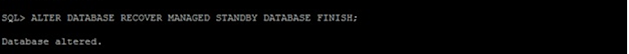
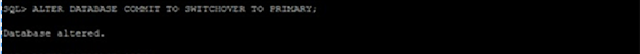


No comments:
Post a Comment