Oracle Cloud Infrastructure - Create Virtual Cloud Network
Login oracle cloud and select dashboard
- Select Virtual Cloud Network
- Create VCN
- Create Public Subnet
Mention name , subnet type , CIDR Block, ROUTE TABLE COMPARTMENT , Security Lists
Subnet Access : Public Subnet / Private Subnet
DNS Label
DNS DOMAIN NAME
DHCP OPTIONS COMPARTMENT
Security Lists
- Create PUBLIC SUBNET
- Create Private Subnet named as DBTier1
- Select Private Subnet options
- Subnet Created

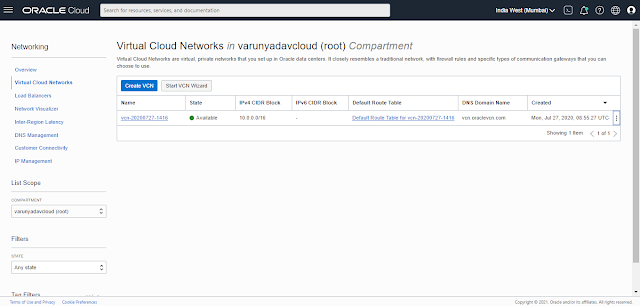






























No comments:
Post a Comment