PHP Xampp Installlaton on Red Hat Linux/ Window
1. Installation on window
STEP 1
- Installing php mysql setup with the help of Xampp very just need to follow simple steps.
- First in order to run PHP page on netbeans IDE . First you need to installl java JDK http://www.oracle.com/technetwork/java/javase/downloads/index.html java platform (JDK) 7u4
STEP 2.
- Download Net beans for http://netbeans.org/downloads/
Or
- Combination of java netbeans and Java Platform (JDK). http://www.oracle.com/technetwork/java/javase/downloads/index.html
STEP 4.
- Installl netbeans IDE 7 and Installl xampp setup
2. PHP Lamp Installation On Linux RHL 5
LAMP stands for Linux Apache Mysql PHP
STEP 1.
- Open Terminal -> su root
- enter Passwod -> root (what ever password that you have)
STEP 2
- write command on the terminal
# wget http:/www.apachefriends.org/download.php?xampp-linux-1.5.4a.tar.gz
Copy xampp-linux-1.5.4a.tar.gz and paste it to file system /opt directory
#tar xzf xampp-linux-1.5.4a.tar.gz
#/opt/lampp/lampp start
#/opt/lampp/lampp security
- Type URL http://localhost/phpmyadmin/ , this will display the database web pages.
- Type URL http://localhost/xampp/ , this will display the database web pages.
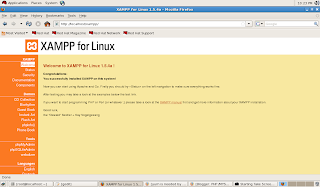
This is my first blog hope you like it later I'll post on php tutorials , oracle 10g, pl/sql, ldap and some basics linux tutorials





No comments:
Post a Comment