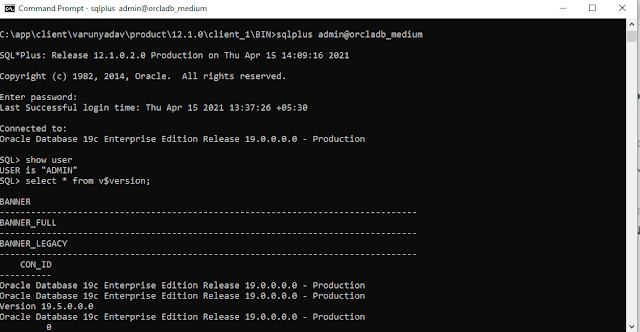Create object storage buckets in OCI console
Welcome to Oracle Cloud Shell.
Your Cloud Shell machine comes with 5GB of storage for your home directory. Your Cloud Shell (machine and home directory) .
Type `help` for more info.
varunyadav@cloudshell:~ (ap-mumbai-1)$ oci os ns get
{
"data": "bmdsoh48o0kf"
}
varunyadav@cloudshell:~ (ap-mumbai-1)$