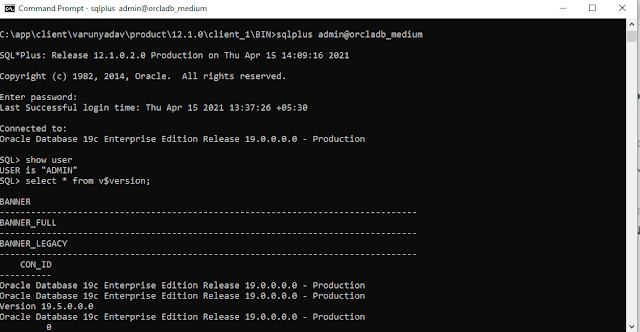Autonomous connection 19c database using 12c oracle client and database
- Example of connecting autonomous 19c database using oracle database 12.2 and also oracle client 12.1 form OS window we can do same step in linux OS as well.
- Web Blog URL guidance : download Instance wallet
- Copy existing sqlnet.ora and tnsnames.ora entry from oracle database and transfer rest files on network /admin location.
- Add entry below in sqlnet.ora file
sqlnet.ora
WALLET_LOCATION = (SOURCE = (METHOD = file) (METHOD_DATA = (DIRECTORY="?/network/admin")))
SSL_SERVER_DN_MATCH=yes
- Add entry below in tnsnames.ora file.
- Example: Service name below.
- Connect Autonomous database 19c using existing 12.2 window database.
- Apply same step on oracle client12c
Copy instance wallet zip file on /network/admin location