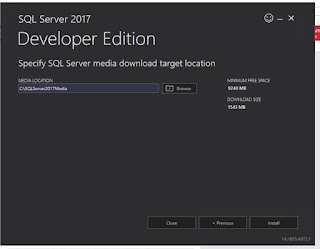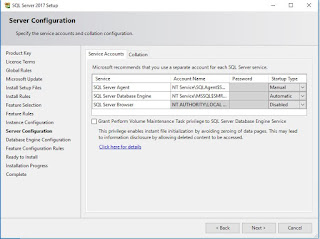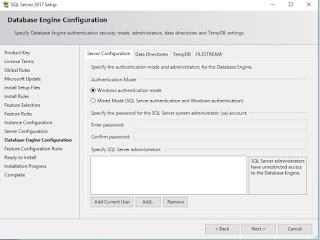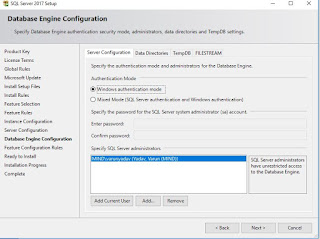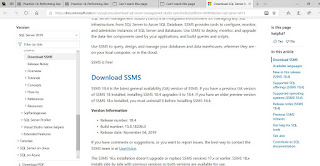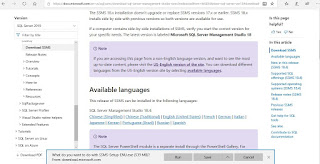Scenario Preview:
Patch for Bug#
21255373 for platform 12.1.0.2.0 grid
While applying patch we do pre-check analyze. We found getting error as stdrac database as instance do not exists , There was service stdrac was offline and it was do not exists on clusterware services, As we remove stdrac database service error got removed.
[root@srv1 grid]# . oraenv
ORACLE_SID = [root] ? +ASM1
The Oracle base has been set to /u01/app/grid
[root@srv1 grid]# crsctl status resource -t
--------------------------------------------------------------------------------
Name Target State Server State details
--------------------------------------------------------------------------------
Local Resources
--------------------------------------------------------------------------------
ora.CRS.dg
ONLINE ONLINE srv1 STABLE
ONLINE ONLINE srv2 STABLE
ora.DATA.dg
ONLINE ONLINE srv1 STABLE
ONLINE ONLINE srv2 STABLE
ora.FRA.dg
ONLINE ONLINE srv1 STABLE
ONLINE ONLINE srv2 STABLE
ora.LISTENER.lsnr
ONLINE ONLINE srv1 STABLE
ONLINE ONLINE srv2 STABLE
ora.asm
ONLINE ONLINE srv1 Started,STABLE
ONLINE ONLINE srv2 Started,STABLE
ora.net1.network
ONLINE ONLINE srv1 STABLE
ONLINE ONLINE srv2 STABLE
ora.ons
ONLINE ONLINE srv1 STABLE
ONLINE ONLINE srv2 STABLE
--------------------------------------------------------------------------------
Cluster Resources
--------------------------------------------------------------------------------
ora.LISTENER_SCAN1.lsnr
1 ONLINE ONLINE srv1 STABLE
ora.LISTENER_SCAN2.lsnr
1 ONLINE ONLINE srv2 STABLE
ora.LISTENER_SCAN3.lsnr
1 ONLINE ONLINE srv2 STABLE
ora.MGMTLSNR
1 ONLINE ONLINE srv2 169.254.106.5 192.16
8.10.2,STABLE
ora.cvu
1 ONLINE ONLINE srv2 STABLE
ora.mgmtdb
1 ONLINE ONLINE srv2 Open,STABLE
ora.oc4j
1 ONLINE ONLINE srv1 STABLE
ora.rac.acsrac.svc
1 ONLINE ONLINE srv1 STABLE
ora.rac.db
1 ONLINE ONLINE srv1 Open,STABLE
2 ONLINE ONLINE srv2 Open,STABLE
ora.rac.pretaf.svc
1 ONLINE ONLINE srv1 STABLE
ora.rac.pretaf_preconnect.svc
1 ONLINE ONLINE srv2 STABLE
ora.scan1.vip
1 ONLINE ONLINE srv1 STABLE
ora.scan2.vip
1 ONLINE ONLINE srv2 STABLE
ora.scan3.vip
1 ONLINE ONLINE srv2 STABLE
ora.srv1.vip
1 ONLINE ONLINE srv1 STABLE
ora.srv2.vip
1 ONLINE ONLINE srv2 STABLE
ora.stdrac.db
1 OFFLINE OFFLINE STABLE
2 OFFLINE OFFLINE STABLE
--------------------------------------------------------------------------------
[root@srv1 OPatch]# ./opatchauto apply /u01/21255373/21255373 -analyze
opatchauto must run from one of the homes specified
opatchauto returns with error code = 2
[root@srv1 OPatch]# . oraenv
ORACLE_SID = [rac1] ? +ASM1
The Oracle base has been changed from /u01/app/oracle to /u01/app/grid
[root@srv1 OPatch]# ./opatchauto apply /u01/21255373/21255373 -analyze
OPatchauto session is initiated at Wed Dec 18 14:13:36 2019
System initialization log file is /u01/app/12.1.0/grid/cfgtoollogs/opatchautodb/systemconfig2019-12-18_02-13-41PM.log.
Following home(s) will not be included as part of current opatchauto session as it's software only RAC home:
Home path:/u01/app/12.1.0/grid, Host:srv2
Session log file is /u01/app/12.1.0/grid/cfgtoollogs/opatchauto/opatchauto2019-12-18_02-14-32PM.log
The id for this session is TQQV
The following RAC Databases have no instances associated with it.
stdrac
The following RAC Databases have no instances associated with it.
stdrac
The following RAC Databases have no instances associated with it.
stdrac
OPATCHAUTO-72017: No RAC instance.
OPATCHAUTO-72017: RAC Databases have no instances associated with it.
OPATCHAUTO-72017: Check system configuration.
OPatchAuto failed.
OPatchauto session completed at Wed Dec 18 14:14:42 2019
Time taken to complete the session 1 minute, 6 seconds
opatchauto failed with error code 42
[root@srv1 OPatch]#
#################################################################################
[root@srv1 grid]#
srvctl remove database -d stdrac
Remove the database stdrac? (y/[n]) y
[root@srv1 grid]# crsctl status resource -t
--------------------------------------------------------------------------------
Name Target State Server State details
--------------------------------------------------------------------------------
Local Resources
--------------------------------------------------------------------------------
ora.CRS.dg
ONLINE ONLINE srv1 STABLE
ONLINE ONLINE srv2 STABLE
ora.DATA.dg
ONLINE ONLINE srv1 STABLE
ONLINE ONLINE srv2 STABLE
ora.FRA.dg
ONLINE ONLINE srv1 STABLE
ONLINE ONLINE srv2 STABLE
ora.LISTENER.lsnr
ONLINE ONLINE srv1 STABLE
ONLINE ONLINE srv2 STABLE
ora.asm
ONLINE ONLINE srv1 Started,STABLE
ONLINE ONLINE srv2 Started,STABLE
ora.net1.network
ONLINE ONLINE srv1 STABLE
ONLINE ONLINE srv2 STABLE
ora.ons
ONLINE ONLINE srv1 STABLE
ONLINE ONLINE srv2 STABLE
--------------------------------------------------------------------------------
Cluster Resources
--------------------------------------------------------------------------------
ora.LISTENER_SCAN1.lsnr
1 ONLINE ONLINE srv1 STABLE
ora.LISTENER_SCAN2.lsnr
1 ONLINE ONLINE srv2 STABLE
ora.LISTENER_SCAN3.lsnr
1 ONLINE ONLINE srv2 STABLE
ora.MGMTLSNR
1 ONLINE ONLINE srv2 169.254.106.5 192.16
8.10.2,STABLE
ora.cvu
1 ONLINE ONLINE srv2 STABLE
ora.mgmtdb
1 ONLINE ONLINE srv2 Open,STABLE
ora.oc4j
1 ONLINE ONLINE srv1 STABLE
ora.rac.acsrac.svc
1 ONLINE ONLINE srv1 STABLE
ora.rac.db
1 ONLINE ONLINE srv1 Open,STABLE
2 ONLINE ONLINE srv2 Open,STABLE
ora.rac.pretaf.svc
1 ONLINE ONLINE srv1 STABLE
ora.rac.pretaf_preconnect.svc
1 ONLINE ONLINE srv2 STABLE
ora.scan1.vip
1 ONLINE ONLINE srv1 STABLE
ora.scan2.vip
1 ONLINE ONLINE srv2 STABLE
ora.scan3.vip
1 ONLINE ONLINE srv2 STABLE
ora.srv1.vip
1 ONLINE ONLINE srv1 STABLE
ora.srv2.vip
1 ONLINE ONLINE srv2 STABLE
--------------------------------------------------------------------------------
[root@srv1 grid]#
[root@srv1 OPatch]# ./opatchauto apply /u01/21255373/21255373 -analyze
OPatchauto session is initiated at Wed Dec 18 15:26:32 2019
System initialization log file is /u01/app/12.1.0/grid/cfgtoollogs/opatchautodb/systemconfig2019-12-18_03-26-37PM.log.
Session log file is /u01/app/12.1.0/grid/cfgtoollogs/opatchauto/opatchauto2019-12-18_03-27-25PM.log
The id for this session is RJVJ
Executing OPatch prereq operations to verify patch applicability on home /u01/app/12.1.0/grid
Executing OPatch prereq operations to verify patch applicability on home /u01/app/oracle/product/12.1.0/dbhome_2
Patch applicability verified successfully on home /u01/app/12.1.0/grid
Patch applicability verified successfully on home /u01/app/oracle/product/12.1.0/dbhome_2
Verifying SQL patch applicability on home /u01/app/oracle/product/12.1.0/dbhome_2
No step execution required.........
OPatchAuto successful.
--------------------------------Summary--------------------------------
Analysis for applying patches has failed:
Host:srv1
CRS Home:/u01/app/12.1.0/grid
Version:12.1.0.2.0
==Following patches were SKIPPED:
Patch: /u01/21255373/21255373
Log: /u01/app/12.1.0/grid/cfgtoollogs/opatchauto/core/opatch/opatch2019-12-18_15-27-57PM_1.log
Reason: /u01/21255373/21255373 is not required to be applied to oracle home /u01/app/12.1.0/grid
Host:srv1
RAC Home:/u01/app/oracle/product/12.1.0/dbhome_2
Version:12.1.0.2.0
Analysis for patches has failed.
==Following patches FAILED in analysis for apply:
Patch: /u01/21255373/21255373
Log: /u01/app/oracle/product/12.1.0/dbhome_2/cfgtoollogs/opatchauto/core/opatch/opatch2019-12-18_15-27-58PM_1.log
Reason: Failed during Analysis: CheckConflictAgainstOracleHome Failed, [ Prerequisite Status: FAILED, Prerequisite output:
Summary of Conflict Analysis:
There are no patches that can be applied now.
Following patches have conflicts. Please contact Oracle Support and get the merged patch of the patches :
21255373, 29494060
Whole composite patch Conflicts/Supersets are:
Patch : 21255373
Conflict with Composite Patch 29494060
Detail Conflicts/Supersets for each patch are:
Patch : 21255373
Confl ...
OPATCHAUTO-72053: Analysis for the patches failed.
OPATCHAUTO-72053: Command execution failed.
OPATCHAUTO-72053: Please check the summary for more details.
OPatchauto session completed at Wed Dec 18 15:28:12 2019
Time taken to complete the session 1 minute, 41 seconds
[root@srv1 OPatch]#
NOTE: Already applied patch 29494060 so it is conflicting the same with patch number 21255373.
we can rollback 29494060 patch and apply further 21255373 patch.